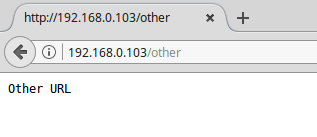Create a Simple Web Server
We are creating a simple web server that just prints out to a web page Hello World on the root page and Other URL on the /other page.
First we need to load the libraries
#include <ESP8266WiFi.h>
#include <ESP8266WebServer.h>Next we need to create a webserver on port 80.
ESP8266WebServer server(80);Add your WiFi network name and password.
// setup the wifi
char ssid[] = "xxxxx"; // your network SSID (name)
char pass[] = "xxxxx"; // your network passwordThe root page handler and it’s call. The function handleRoot gets called when the web page url is set to the root like 192.168.0.103/. The function simply prints in plain text Hello world to the web page. The server.on("/", handleRoot); calls the function. The text/plain is used because we are just sending text and not html.
void handleRoot() {
server.send(200, "text/plain", "Hello World");
}
...
server.on("/", handleRoot); //Associate the handler function to the pathThe Setup()
First we start a serial connection for debugging
Serial.begin(115200);Next we start the WiFi and wait for the connection.
WiFi.begin(ssid, pass); //Connect to the WiFi network
Serial.println(""); // print a new line
Serial.print("Connecting .");
while (WiFi.status() != WL_CONNECTED) { //Wait for connection
delay(500);
Serial.print(".");
}
Serial.println(""); // print a new lineNext we "connect" the server functions.
server.on("/", handleRoot); //Associate the handler function to the path
// this is just a different way to connect a page to the server
// this will handle the page 192.168.x.x/other
server.on("/other", []() { //Define the handling function for the path
server.send(200, "text/plain", "Other URL");
});Next we start the server and print the url of the web page.
server.begin(); //Start the server
Serial.print("Server listening, Open ");
Serial.print(WiFi.localIP());
Serial.println(" in your browser.");The Loop()
In the loop we handle incoming requests to the server.
server.handleClient(); //Handling of incoming requestsThe full code
#include <ESP8266WiFi.h>
#include <ESP8266WebServer.h>
ESP8266WebServer server(80); // create the webserver on port 80
// setup the wifi
char ssid[] = "xxxxx"; // your network SSID (name)
char pass[] = "xxxxx"; // your network password
void handleRoot() {
server.send(200, "text / plain", "Hello world");
}
void setup() {
Serial.begin(115200); // output to the serial terminal for debugging
WiFi.begin(ssid, pass); //Connect to the WiFi network
Serial.println(""); // print a new line
Serial.print("Connecting .");
while (WiFi.status() != WL_CONNECTED) { //Wait for connection
delay(500);
Serial.print(".");
}
Serial.println(""); // print a new line
server.on("/", handleRoot); //Associate the handler function to the path
// this will handle the page 192.168.x.x/other
server.on("/other", []() { //Define the handling function for the path
server.send(200, "text/plain", "Other URL");
});
server.begin(); //Start the server
Serial.print("Server listening, Open ");
Serial.print(WiFi.localIP());
Serial.println(" in your browser.");
}
void loop() {
server.handleClient(); //Handling of incoming requests
}Upload and Test
Upload the code to the NodeMCU and open the url in a browser, typically it’s 192.168.0.103 but your url may be different. You should see the following:
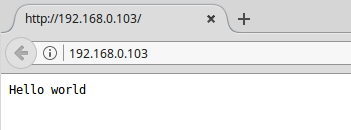
Now add /other to the url and you should see the following: