Basic Settings
When carving text for example you want to set the Text Position and Orientation Origin to Mid-Center. This makes it easier to set the origin on the material by finding the center of the loction you want to engrave the text and set that to X0 and Y0.
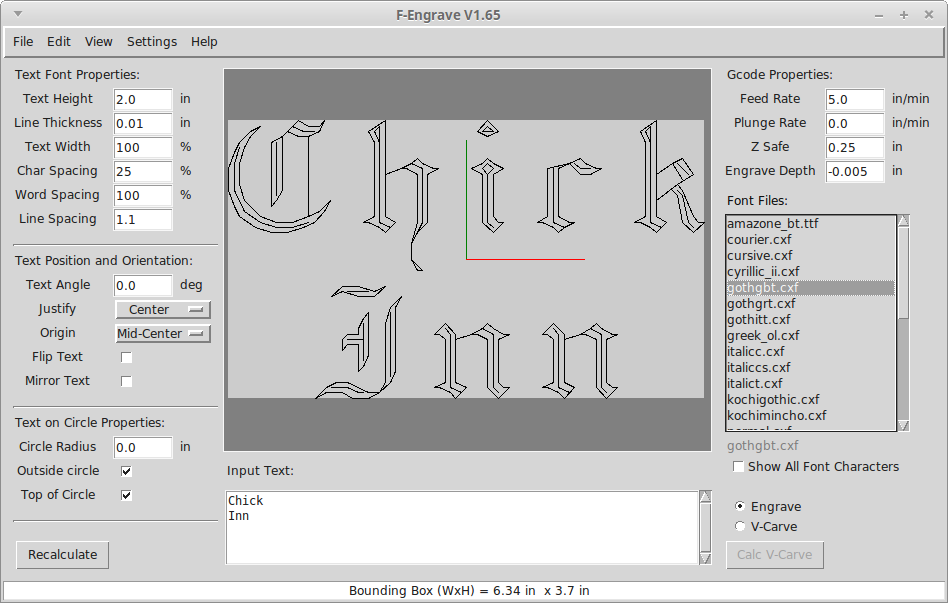
The Gcode Properties section has some general G code settings.
-
Feed Rate - The cutting feed rate.
-
Plunge Rate - The feed rate for Z moves (if set to zero the feed rate is used). For testing this could be set to a low rate if your unsure about something.
-
Z Safe - The Z height used for traverse moves between cuts.
-
Engraving Depth - The depth used for engraving (not used for V-Carve.
The General Settings has some additional G code settings.
-
Units - Inch or MM
-
X Offset - The distance offset from X0
-
Y Offset - The distance offset from Y0
-
Arc Angle - If your controller does not have arcs then this setting determines how many line segments are used to describe these curved entities.
-
Accuracy - The accuracy setting determines the maximum distance between two points that are considered coincident. This is setting can be increased to reduce unnecessary Z moves when the end point of one line and the start point of the next line are very close but they are not coincident. This setting also reduced the sensitivity to DXF splines with loops at sharp corners that would cause bad v-carve paths.
-
Extended Characters - Option to enable extended (Unicode) characters.
-
Arc Fitting - If your controller has G2/3 arcs enable the generation of arcs by selecting either Radius Form or Center Form. For LinuxCNC use Radius Form.
-
Supress Comments - When checked no comments are put in the G code file.
-
G Code Header - Put your preamble and spindle commands here. Use the pipe symbol | to add a newline.
-
G Code Postscript - Put your spindle off, final position and end program here. For example M5 | G53 G0 Z0 | M2
-
Disable Variables - ???
-
Font Directory - The directory your fonts are in.
-
Height Calcualtion - ???
-
Add Box/Circle - Adds a box or circle around the engraving.
-
Plot During V-Carve Calculation - Display the path during calcuation.
-
Configuration File - Save button to save settings.to the home folder in a file named config.ngc