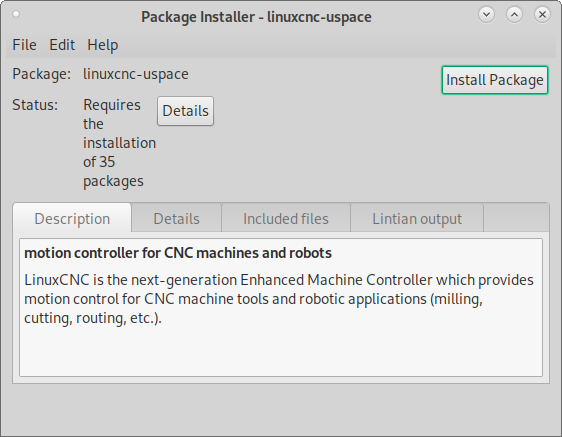Install LinuxCNC¶
Installing LinuxCNC 2.8 on Debian 10¶
Open System > Adminstration > Synaptic Package Manager and search for linux-image
Mark the latest rt image and header for install then click on Apply.
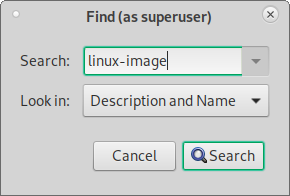
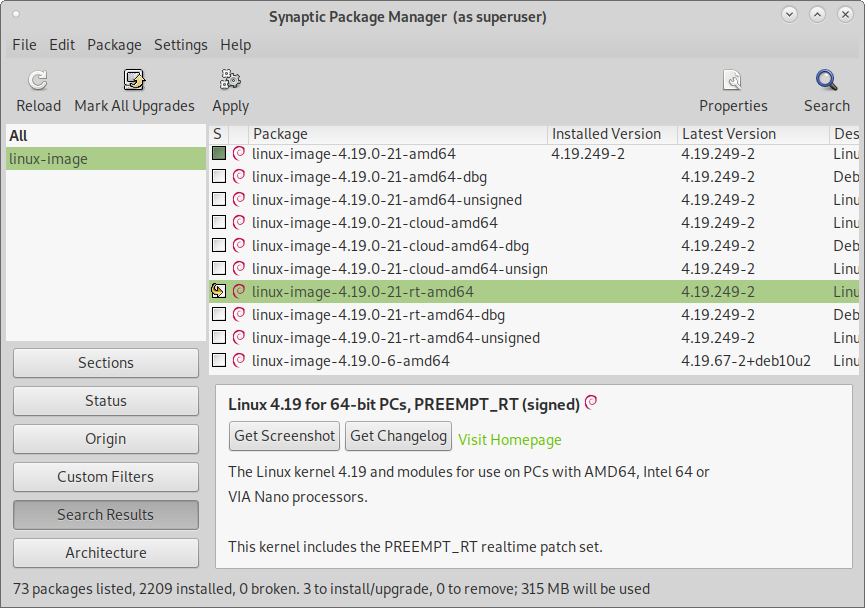
Reboot the computer and open a terminal (Ctrl Alt t) and check that the rt kernel is loaded.
uname -a
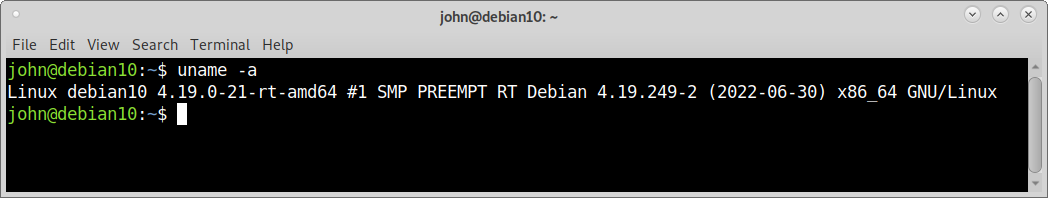
You can now uninstall the non-rt kernels in Synaptic Package Manager.
Install Gdebi with this command
sudo apt install gdebi
If you have a Mesa 7i96S install from the prebuild debs.
The Debian 10 (Buster) debs have a depenency on a package that is not in Debian 10 so you have to add Debian 9 to the repositories.
System > Administration > Synaptic Package Manager open Settings > Repositories and add two new repositories for stretch.
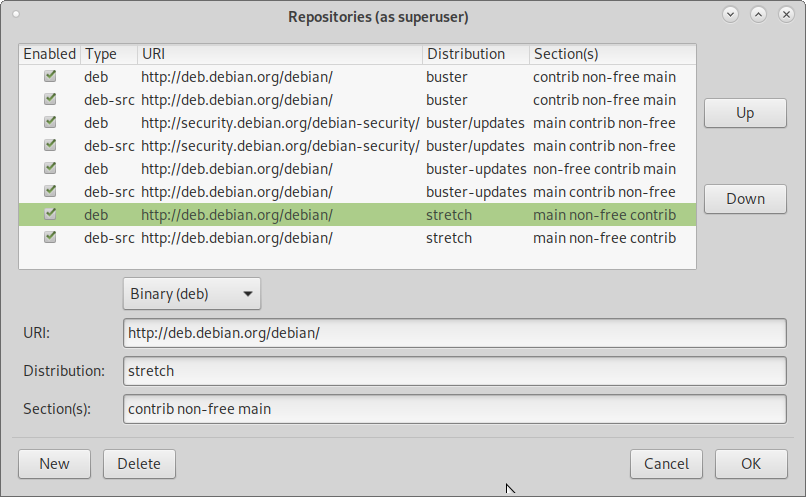
Click OK then Update and close the Synaptic Package Manager
Download the latest linuxcnc-uspace_2.8 deb at this time it’s 2.8.4 Uspace
Also downlowd the latest 2.8 development deb 2.8.4 Development
Install in this order by right clicking on each deb and open with Gedebi then click install. Gdebi will fetch all the depenencies for LinuxCNC.
linuxcnc-uspace_2.8.4_amd64.deb
linuxcnc-uspace-dev_2.8.4_amd64.deb