Software Tweaks¶
Geany¶
To make Geany behave like Gedit used to and open a file in the current workspace create a batch file in ~/bin and add the following to it.
#!/bin/sh
socket=`xprop -root _NET_CURRENT_DESKTOP`
socket=${socket##* }
if [ "$socket" ]
then
if [ "$DISPLAY" ]
then
socket="${DISPLAY%.*}-$socket"
socket=${socket#*:}
else
socket="NODISPLAY-$socket"
fi
exec geany --socket-file "/tmp/geany_socket_$socket" "$@"
else
exec geany "$@"
fi
Now in the file manager right click on a file and select open with then custom then point to this script. Make sure all instances of Geany are closed. Now when you double click on a file it will open in the current workspace.
Mate Popups¶
Install dconf-editor if you want to supress the annoying popups from software.
sudo apt install dconf-editor
Run Applications > System Tools > dconfEditor. In /org/mate/notification-daemon turn on do-not-disturb
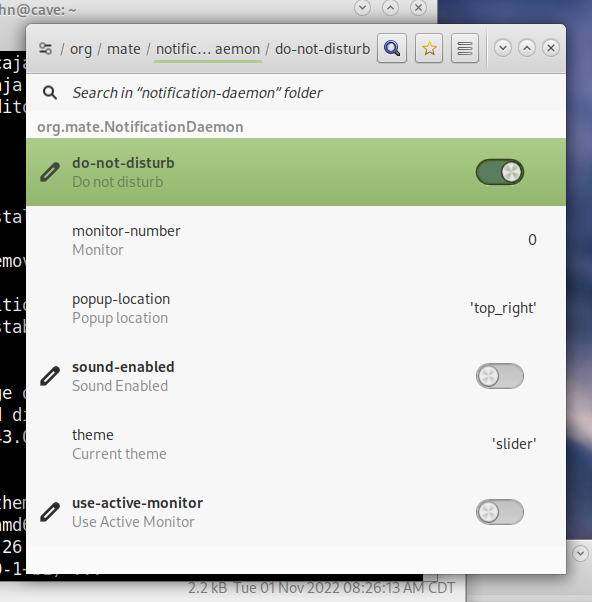
Caja¶
Open Places > Home Folder to start Caja
Edit > Preferences
Views . View new folders using: List View
Defaults > List View . Uncheck Show Icons
Behavior . Uncheck Ask before emptying the Trash or deleting files . Include a Delete command that bypasses Trash
List Columns . Uncheck Type
Close
Open a terminal (Ctrl Alt t) and add open in terminal to context menu
sudo apt install caja-open-terminal
You will need to reboot for this to take effect.
Firefox¶
Click on the three bars in the upper right corner to open the Settings Menu.
General Tab¶
Downloads check Always ask you where to save files.
Applications Select Always ask for every item
Browsing Uncheck Enable picture-in-picture video controls Uncheck Control media via keyboard, headset, or virtual interface Uncheck Recommend extensions as you browse Uncheck Recommend features as you browse
Home Tab¶
New Windows and Tabs Homepage and new windows Blank Page New Tabs Blank Page
Firefox Home Content Uncheck them all except Web Search
Search Tab¶
Search Suggestions Uncheck them all
Search Shortcuts Uncheck all search engines
Privacy & Security Tab¶
Send websites a “Do Not Track” signal that you don’t want to be tracked Always
Logins and Passwords Set to suit yourself
Address Bar Uncheck Search engines