Dimensions
Open the drawing from the previous lesson.
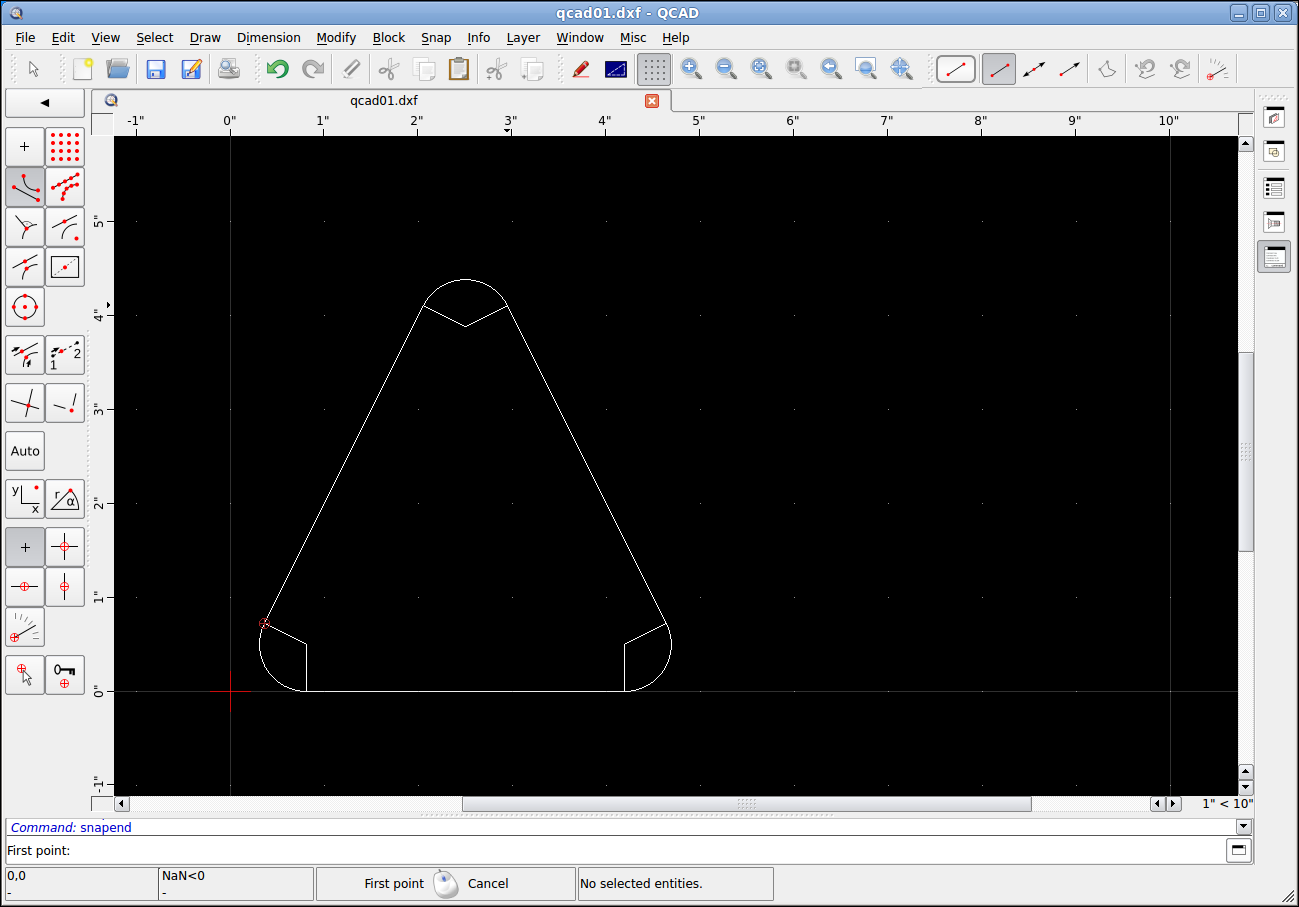
Click on the Dimension Tools then click on Angular. Click on each line that depicts the arcs and get the angle of each arc.
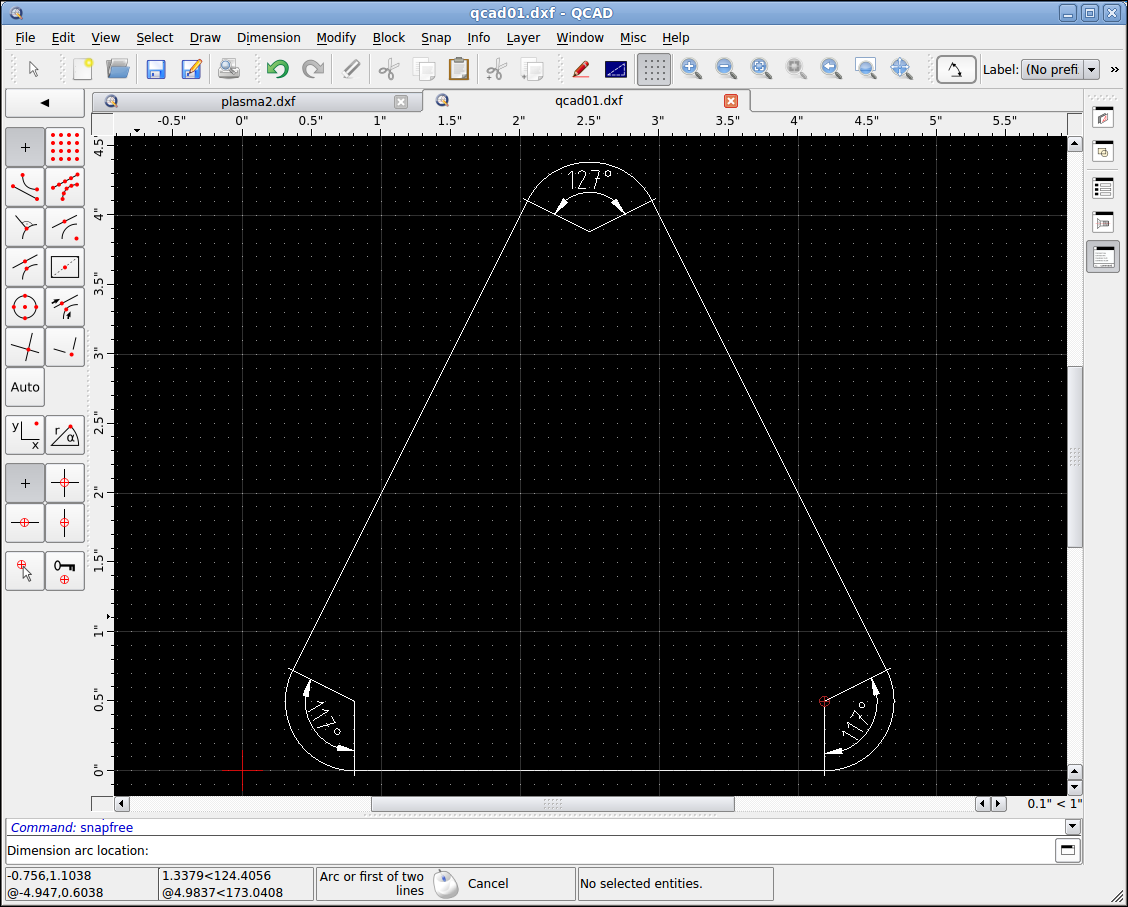
Next we need the start point of each arc so we use the vertical and horizontal dimension tools along with the grid snap and end snap to dimension the start point of each arc from the origin which we assume is the material edge.
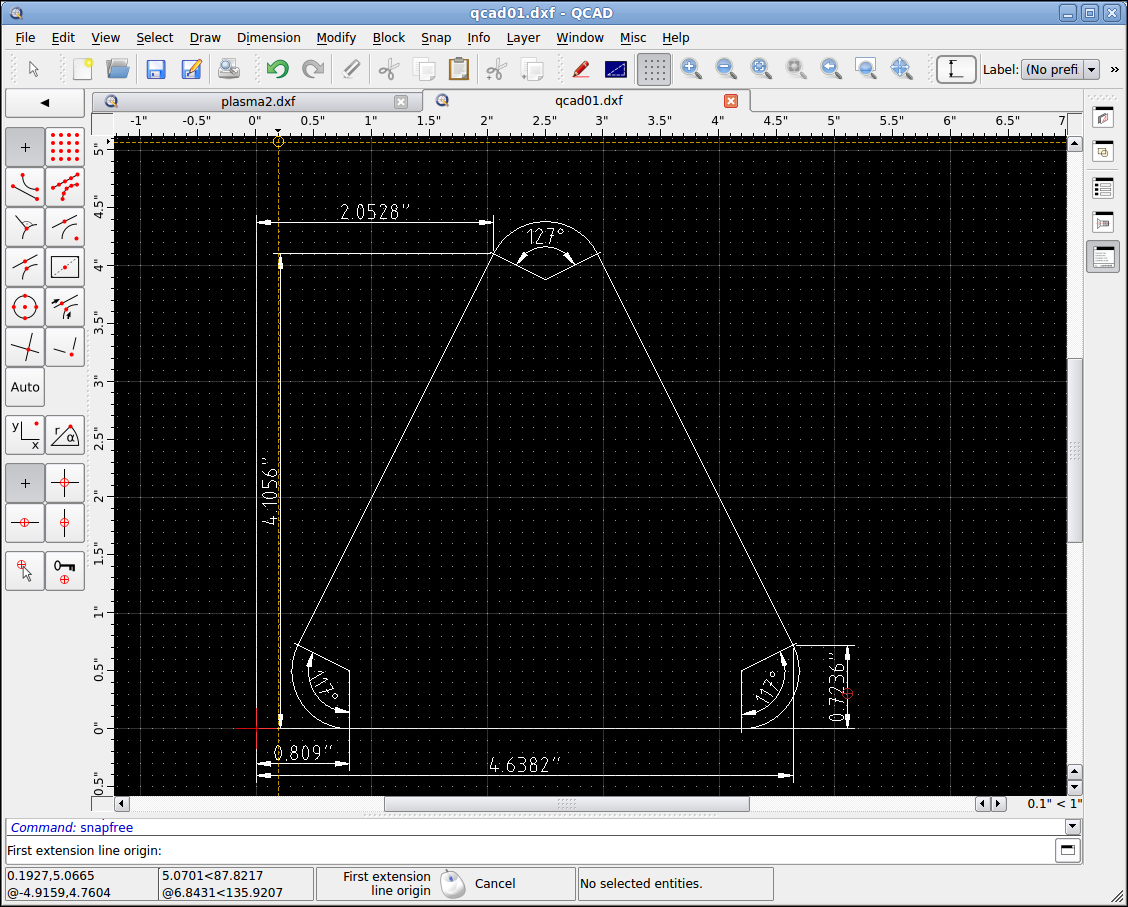
Next we can get the diamater of the arcs with the diametric tool.
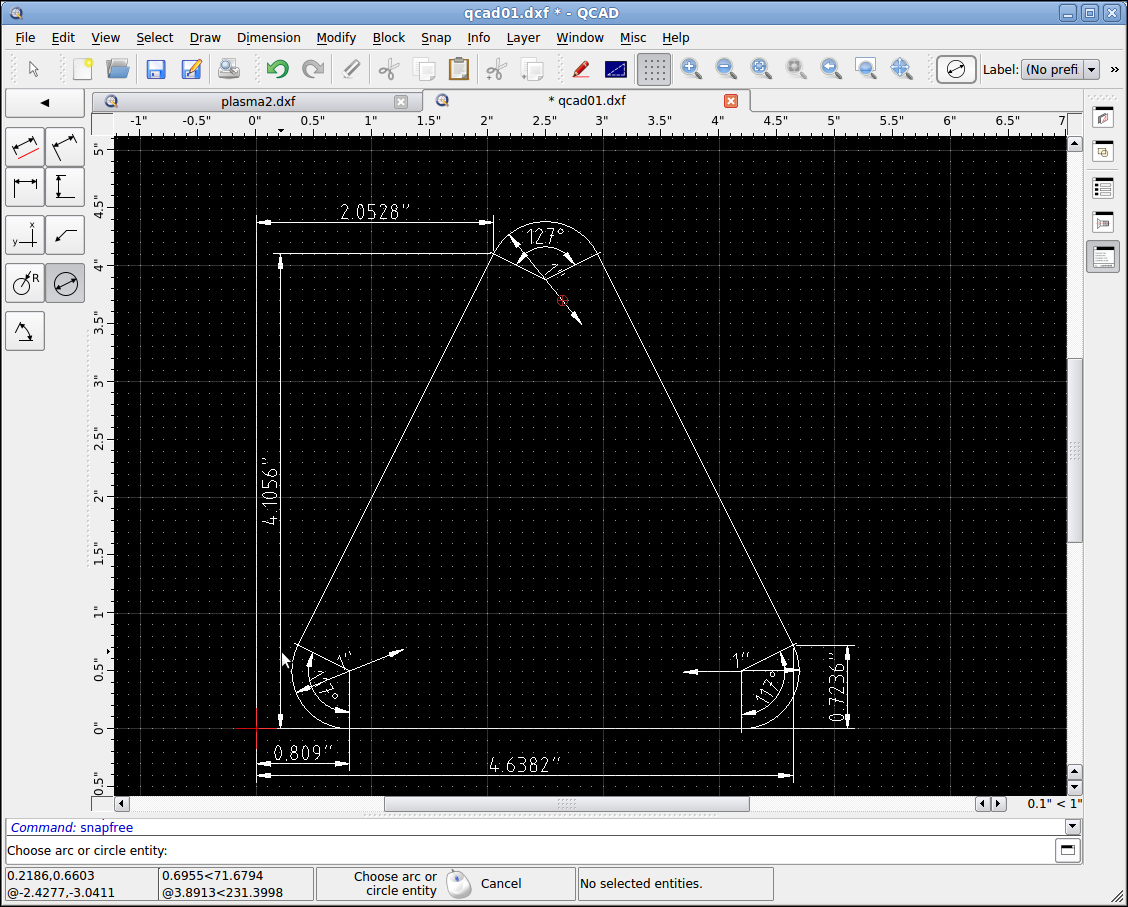
Save the file for the next lesson.