Linux Mint 18 Ethernet¶
Configure the network adapter to work with an ethernet card
To find the ethernet adapter name in a terminal do ip link show. Looking at the output from my PC you want to find the adapter name in my case it’s enp2s0.
john@cave-mint18 ~ $ ip link show
1: lo: <LOOPBACK,UP,LOWER_UP> mtu 65536 qdisc noqueue state UNKNOWN mode DEFAULT group default qlen 1000
link/loopback 00:00:00:00:00:00 brd 00:00:00:00:00:00
2: enp2s0: <BROADCAST,MULTICAST,UP,LOWER_UP> mtu 1500 qdisc pfifo_fast state UP mode DEFAULT group default qlen 1000
link/ether 68:1c:a2:12:f7:e6 brd ff:ff:ff:ff:ff:ff
To setup a static IP address edit the /etc/network/interfaces file
sudo nano /etc/network/interfaces
Using your ethernet adapter name and add the following using your ethernet adapter name
auto enp2s0
iface enp0s25 inet static
address 10.10.10.1
netmask 255.255.255.0
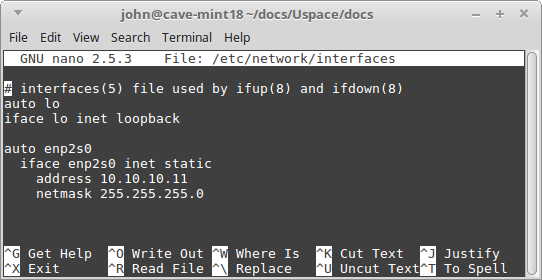
to save the edit Ctrl x then y
shutdown and install a second LAN card if you need to connect to the internet