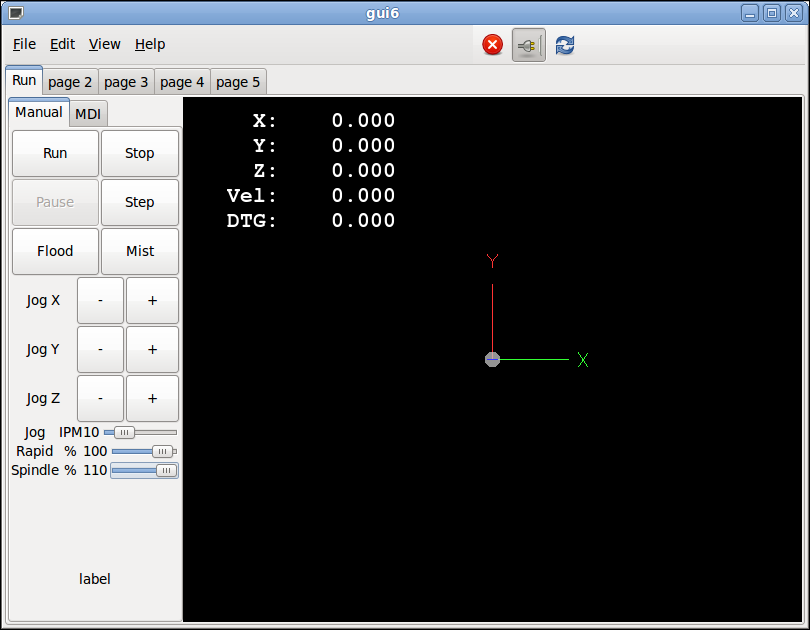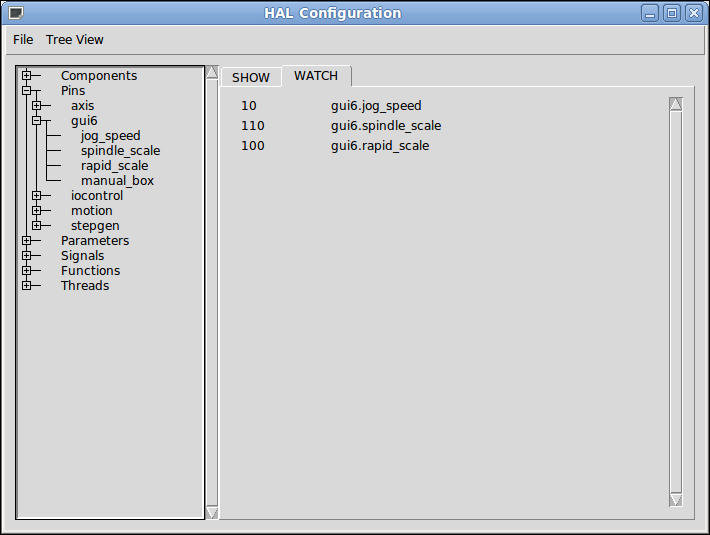Part 6g Adding Overrides
Glade Changes
-
In the bottom table of the Manual tab in the first column uncheck Horizontal options: Expand and Vertical options: Expand.
-
Label: Jog
-
Label: Rapid
-
Label: Spindle
-
-
In the bottom table of the Manual tab in the middle column uncheck Horizontal options: Expand and Vertical options: Expand. to:
-
Label: IPM
-
Label: %
-
Label: %
-
-
In the bottom table of the Manual tab in the right column uncheck Vertical options: Expand and leave horizontal to expand.
-
Name: jog_speed, Value Position: Left, Digits: 0
-
Name: rapid_scale,Value Position: Left, Digits: 0
-
Name: spindle_scale,Value Position: Left, Digits: 0
-
-
Each HAL_HScale requires and Adjustment:. Click on the ellipse for Adjustment: and add new one for the jog scale. Under Objects you will find the adjustment1 you just created. Change the name to jog_adjustment. Change the Maximum Value: to 60.
-
Create an adjustment for Rapid and change the Name: to rapid_adjustment. Change the Maximum Value: to 120.
-
Create an adjustment for Spindle and change the Name: to spindle_adjustment. Change the Maximum Value: to 120.
-
Save gui6.glade and copy it to the installed location.
sudo cp gui6.glade /usr/share/linuxcnc
Your Project should look like this now.
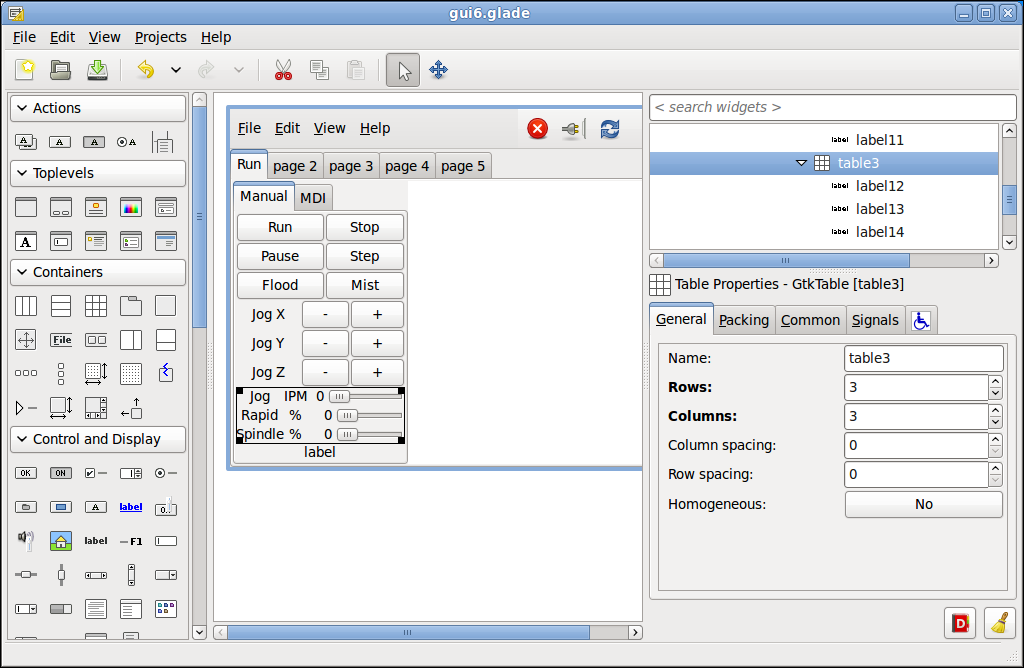
If you run your GUI now and open up Show Hal from the View menu. Then add the gui6 scales to a watch window as you slide them back and forth you can see the values of the pins change.